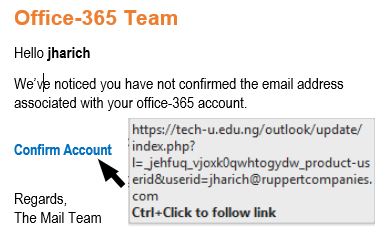By Casey Mills, IT Help Desk Lead
As many of you know, spam emails are a huge annoyance, can contain viruses, and have the potential to steal information and compromise passwords if they are able to fool you into thinking it’s a legitimate email. These types of emails are one of the biggest security risks to a company and Ruppert is no exception. Luckily for us, these emails are relatively harmless unless acted upon, so below are some tips on how to quickly identify a spam email trying to pass itself off as legitimate and how to prevent becoming a victim.
- Take a second to think about the email itself. Were you expecting a document from this individual? Have they sent you legitimate documents in this format before? Many spam emails attempt to get you to click on a link to a “document so and so sent you” and then ask you to enter your account information to access the document after you click the link and BAM! Your info is now theirs.
- Confirm with the sender! Call the sender of the email and verbally confirm that they sent you the email if it looks suspicious. Many spam emails are a result of the sender’s account information being compromised and the hacker may actually reply to you if you email back asking if the email is real, so verbal confirmation is always best.

- Hover your mouse over links. This is a very quick and easy way to see if the link they want you to click is legitimate. As shown in this example, the “Office-365 Team” wants John to “Confirm Account,” however after hovering my mouse over the link, you can see it leads to a malicious tech-u.edu.ng site and is certainly not from Microsoft. When you hover over the link, make sure the path the link refers to matches the email in question.
- Strong passwords. Strong passwords are the best way to prevent yourself from falling victim to a hacker and having spam emails sent from your account to fellow employees and clients. The longer the password (minimum 8 characters), the better!
Tips for Creating a Secure Password
1) Choose a phrase — This one time at band camp
2) Change words to numbers — This 1 time at band camp
3) Pick first letter of each word or number — T1TABC
4) Add special characters — T1T@BC
5) Customize by adding a prefix for each site you register with — (example: for Amazon) T1T@BCAMA
Spam isn’t fun and talking about spam isn’t fun, but it is a very real threat and protecting yourself from it is often in your hands. So, remain vigilant and think before you click! The IT team is always standing by to confirm or deny if an email is legitimate, so if you’re ever in doubt, forward the suspicious email to us at support @ ruppertcompanies.com and we’ll be happy to assist you.